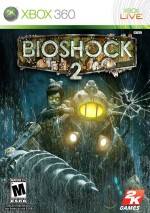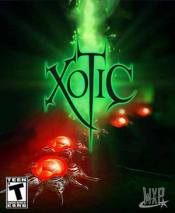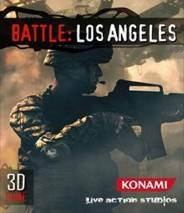- Home
- XBOX Games
- BioShock 2
Games you may like
BioShock 2 Xbox 360 Game
od ovdeShort description
BioShock 2 is a survival horror first-person shooter video game developed by 2K Marin for Microsoft Windows, PlayStation 3 and Xbox 360. The sequel to the 2007 video game BioShock, it was released worldwide on February 9, 2010.
The game is set in the fictional underwater dystopia of Rapture, in a biopunk/dieselpunk 1968, eight years after the events of BioShock. The protagonist and player-controlled character is a Big Daddy, a being that has had its organs and skin grafted into an atmospheric diving suit. Among the first of its kind, the player-controlled Big Daddy, named Subject Delta, reactivates with no recollection of the past decade's events, and scours the city in an attempt to relocate the Little Sister that he was paired with. Fearing this reunion will ruin her plans for the city, Sofia Lamb sends out her spliced up followers that she calls "The Rapture Family" and new Big Sisters in an attempt to deter Delta.
BioShock 2 is presented as a survival horror first-person shooter, with the player taking on the role of Subject Delta, a prototype for the Big Daddies approximately 8 years after the events of the first game. As with BioShock, the player explores Rapture and fights off Splicers, the remaining psychotic human population of the city, using a combination of the environment, weapons, Plasmids and Tonics. Plasmids and Tonics are special genetic-reencoding liquids that grant the user active or passive abilities, respectively, and include both those introduced in BioShock and new ones for this game. For example, Plasmids can give the player the ability to use telekinesis or evoke fire, while Tonics can improve the player's movement speed, attack damage, or damage resistance. Several of the weapons in BioShock 2 are those that were previously seen carried by Big Daddies from the first game, including a powerful drill and a rivet gun. The player can use each weapon in a close-range melee attack. Unlike the first game, the player is able to equip both one weapon and one Plasmid at the same time, which they can use in quick succession to destroy foes; for example, by first freezing a foe, they can be shattered into pieces using a spear gun. If the player is killed, they are revived in the nearest "Vita-Chamber".
Game Screenshots





Latest news View All
Sega wants you to stay home and play Total War: Shogun 2 FOR FREE
Back on Friday, Sega publisher via Steam told players that they w... Read More
The Last of Us Part II has a new release date, Ghost of Tsushima postponed until July
Sony wasn't having the best start to the new week. Late last nigh... Read More
2K Games Reveals Why WWE 2K21 Is not Coming Out
After World Wrestling Entertainment (WWE) confirmed there would b... Read More