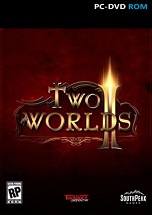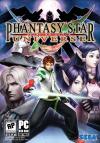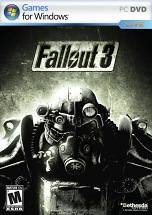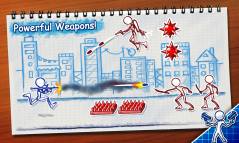Games you may like
Two Worlds 2 PC Game
od ovdeShort description
Enhanced AI, balancing standards, experienced authors, an active combat system, the innovative DEMONSTM magic management, and the PAPAKTM alchemy system guarantee enjoyment for new and experienced gamers. An artistic system of attack and defense moves has been integrated into the game. Parries and changing hit results creates a real opportunity for tactics and excitement, as the AI engage in combat and employ strategy of their own. The game also offers extreme flexibility in the weapon and armament design possibilities. The cornerstone at the heart of this feature is the newly created CRAFTTM tool. Players can break down items into their basic materials and create new unique items. "Two Worlds II" is also graphically superb. The powerful GRACETM engine offers technological highlights such as an unlimited number of dynamic light sources, 24 bit HDR post-processing, and Real Eye Adaptation. It will drastically reduce loading times, improve general game performance, and enable full gameplay with only moderate hardware requirements.
Two Worlds 2 System Requirements
Minimum system requirements
Operating System : Microsoft Windows XP / Windows Vista / Windows 7
Processor : Intel Pentium 4 at 2.0 GHz / AMD Athlon 2400+
Video Card : 128 MB VRAM – NVIDIA GeForce FX 5600 / ATI Radeon 9500
Memory : 512 RAM
Hard Disk : 6 GB of free Hard Drive space
Sound Card: DirectX Compatible
Direct X : 9.0c
Controls : Keyboard & Mouse
Installation : 2x DVD-ROM Drive
Network : Broadband Internet connection for online features
Recommended system requirements
Operating System : Microsoft Windows XP / Windows Vista / Windows 7
Processor : Intel Core 2 Duo at 2.2 GHz / AMD Athlon 64 X2 4200+
Video Card : 256 MB VRAM – NVIDIA GeForce 7600 / ATI Radeon X1800
Memory : 1 GB RAM
Hard Disk : 7 GB of free Hard Drive space
Sound : 5.1 DirectX Compatible
Direct X : 9.0c
Controls : Keyboard & Mouse
Installation : 8x DVD-ROM Drive
Network : Broadband Internet connection for online features
Game Screenshots





Latest news View All
Sega wants you to stay home and play Total War: Shogun 2 FOR FREE
Back on Friday, Sega publisher via Steam told players that they w... Read More
The Last of Us Part II has a new release date, Ghost of Tsushima postponed until July
Sony wasn't having the best start to the new week. Late last nigh... Read More
2K Games Reveals Why WWE 2K21 Is not Coming Out
After World Wrestling Entertainment (WWE) confirmed there would b... Read More