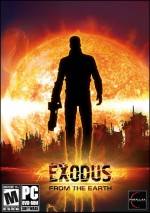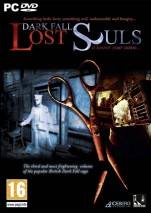Games you may like
Red Orchestra 2: Heroes of Stalingrad - Rising Storm PC Game
od ovdeShort description
Rising Storm is a total conversion modification for the eagerly awaited WWII First-person Shooter, Heroes of Stalingrad: Red Orchestra; based on the Pacific campaign of 1941-45. It is unique in that it is a mod in which there is financial compensation for the development team from the backing studio.
Rising Storm covers the famous island-hopping campaigns in the Pacific from 1942 to 1945 as the US Army and Marine Corps fight it out with the Imperial Japanese army and Special Naval Landing Forces. Featuring some of the most brutal fighting in the Pacific theater, players are able to experience beach assaults, jungle fighting, close quarters cave fighting and more across Guadalcanal, Iwo Jima and many other historic locations. The player is able to take the part of either side – American or Japanese –playing through the Campaign Mode alone or with friends, or battling it out online in full player versus player multi-player.
Rising Storm is being created in a first-of-its-kind collaboration between a mod team and a professional game development studio. The Rising Storm team is made up of the best developers from the Red Orchestra modding community and the mod community at large.
Red Orchestra 2: Heroes of Stalingrad - Rising Storm System Requirements
Minimum system requirements
OS: Win Xp 32
CPU: Celeron 440 2.0GHz, Athlon LE-1620
RAM: 1 GB
HDD: 1 GB
VGA: GeForce 8500 1GB, Radeon HD 3650 512MB
DirectX: 9.0c
Recommended system requirements
OS: Win Xp 32
CPU: Celeron E1500 Dual-Core 2.2GHz, Athlon 64 X2 Dual Core 4600+
RAM: 2 GB
HDD: 1 GB
VGA: GeForce 8800GS, Radeon X800 XT Platinum
DirectX: 9.0c
Game Screenshots





Latest news View All
Sega wants you to stay home and play Total War: Shogun 2 FOR FREE
Back on Friday, Sega publisher via Steam told players that they w... Read More
The Last of Us Part II has a new release date, Ghost of Tsushima postponed until July
Sony wasn't having the best start to the new week. Late last nigh... Read More
2K Games Reveals Why WWE 2K21 Is not Coming Out
After World Wrestling Entertainment (WWE) confirmed there would b... Read More