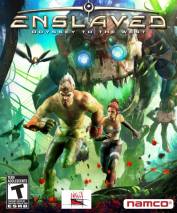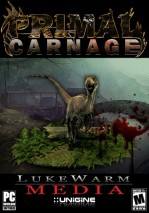Games you may like
ENSLAVED™: Odyssey to the West™ PC Game
od ovdeShort description
Follow a gripping, surprise-filled journey as two dissimilar characters form an uneasy partnership in order to survive through a perilous, post-apocalyptic America.
150 years in the future, war and destruction have left the world in ruins with few humans remaining and nature having reclaimed the world. Mysterious slave ships harvest the dwindling population and take them out west, never to return.
Trip, a technologically savvy young woman has been imprisoned by a slave ship but manages to escape using her mental prowess. Monkey, a strong, brutish loner and fellow prisoner also gets free by virtue of his raw power and brawn. Trip quickly realizes that Monkey is her ticket to freedom and is her only hope to survive her perilous journey back home. She hacks a slave headband and fits it on Monkey, linking them together. If she dies, he dies and her journey has now become his. ENSLAVED centers on the complex relationship between the two main characters. Players take on the role of Monkey, utilizing a mix of combat, strategy and environmental traversal to ensure he and Trip survive the threats and obstacles that stand in the way of their freedom.
ENSLAVED™: Odyssey to the West™ System Requirements
Minimum system requirements
OS: Windows XP SP2, Vista or higher
Processor: Intel Core 2 Duo @ 2.20GHz / AMD Athlon 64 X2 4600+
Memory: 2 GB RAM
Graphics: Nvidia Geforce 9600/ ATI Radeon HD 4850
DirectX: Version 9.0c
Hard Drive: 12 GB available space
Recommended system requirements
OS: Windows XP SP2, Vista or higher
Processor: 2,6 GHz Quad-Core (Intel Core I5-750 / AMD Phenom II X4 920 or higher
Memory: 4 GB RAM
Graphics: 1024 MB Direct X 11 compatible card (Geforce GTX 460 / Radeon HD 5850 or higher)
DirectX: Version 9.0c
Hard Drive: 12 GB available space
Game Screenshots


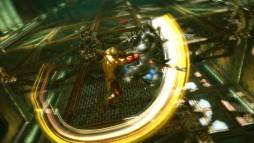


Latest news View All
Sega wants you to stay home and play Total War: Shogun 2 FOR FREE
Back on Friday, Sega publisher via Steam told players that they w... Read More
The Last of Us Part II has a new release date, Ghost of Tsushima postponed until July
Sony wasn't having the best start to the new week. Late last nigh... Read More
2K Games Reveals Why WWE 2K21 Is not Coming Out
After World Wrestling Entertainment (WWE) confirmed there would b... Read More