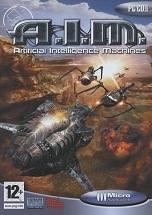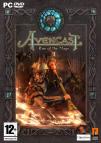Games you may like
A.I.M. (Artifical Intelligence Machine) PC Game
od ovdeShort description
A.I.M. (Artifical Intelligence Machine) System Requirements
Minimum system requirements
OS: Microsoft Windows 98 SE, ME, 2000, XP; Direct X 8.1 or higher
CPU: Intel Pentium III or AMD Athlon 800 MHz
MEMORY: 256 Mb system memory
GRAPHICS: 32 Mb video memory, nVidia GeForce 2; ATI Radeon 7500 or higher;
DISPLAY: 800x600 capable
CD-ROM: 8x speed CD drive or DVD drive
SOUND: Windows compatible sound card
HARD DRIVE: 2,500 MB hard disk space for installation; 600 Mb for save games and swap file
Recommended system requirements
OS: Microsoft Windows 98 SE, ME, 2000, XP; Direct X 8.1 or higher
CPU: Intel Pentium IV or AMD Athlon 1,5 HHz
MEMORY: 512 Mb system memory
GRAPHICS: 64 Mb video memory, nVidia GeForce 3 and higher; or ATI Radeon 8500 and higher; AGP 4x; for maximum settings 128 Mb video memory, nVidia GeForce FX 5600; or ATI Radeon 9500 and higher; AGP 8x
DISPLAY: 1024x768 capable
CD-ROM: 32x speed CD drive or DVD drive
SOUND: Windows compatible sound card
HARD DRIVE: 2,500 MB hard disk space for installation; 600 Mb for save games and swap file
Game Screenshots





Latest news View All
Sega wants you to stay home and play Total War: Shogun 2 FOR FREE
Back on Friday, Sega publisher via Steam told players that they w... Read More
The Last of Us Part II has a new release date, Ghost of Tsushima postponed until July
Sony wasn't having the best start to the new week. Late last nigh... Read More
2K Games Reveals Why WWE 2K21 Is not Coming Out
After World Wrestling Entertainment (WWE) confirmed there would b... Read More