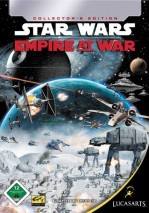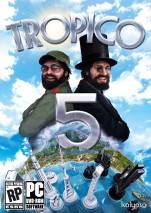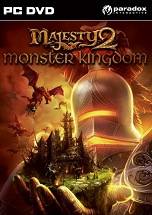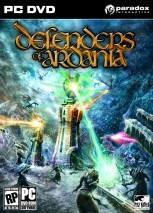Games you may like
Star Wars: Empire at War PC Game
od ovdeShort description
LucasArts and its most popular license from a galaxy far, far away explore the real-time strategy genre for a third time with Star Wars: Empire at War. Set a few years before the events in Episode IV, the game distinguishes itself by letting players take command of the Rebel Alliance or Galactic Empire throughout the entire galaxy, offering a wider assortment of strategic possibilities. Instead of concentrating on one particular region, players must also consider the ramifications of their actions on other planets as well as in space. Each faction makes real-time choices on a galactic map using available ground troops, fleets, and other units from the Star Wars universe, including such iconic characters as Obi-Wan Kenobi, Han Solo, Darth Vader, and Boba Fett. The goal is to defeat the opposing side by gradually taking control of as many star systems and strategic points as possible.
The more star systems under control of the Empire or Rebellion, the more resources it will have to build defense systems, bases, and units. Yet before players can set foot on one of the over 40 featured planets, including Tatooine, Hoth, and Dagobah, players must first gain orbital control of each planet through space combat. Surviving units can then be deployed to the planet's surface to engage in tactical ground battles influenced by both weather and terrain. An assortment of familiar vessels, troop types, and structures are available to command, from AT-ATs and speeder bikes to X-wings and TIE fighters. Victories and defeats will persist throughout the game, causing players on both sides to rethink their strategies as the galaxy changes. Three play modes include a galactic conquest mode, a story-driven campaign mode, and an online skirmish mode supporting up to eight players.
Star Wars: Empire at War System Requirements
Minimum system requirements
| Windows 2000/XP |
| Intel Pentium III or AMD 1GHz Processor |
| 256MB RAM |
| 32MB 3D Video Card with Hardware T&L Support |
| DirectX compatible Sound Card |
| DirectX 9.0c |
| 8X CD-ROM Drive |
| 2.5GB Hard Disk Space |
Recommended system requirements
| Windows 2000/XP |
| Intel Pentium 4 or AMD 1.6GHz Processor |
| 512MB RAM |
| 64MB 3D Video Card with Hardware T&L Support |
| DirectX compatible Sound Card |
| DirectX 9.0c |
| 8X CD-ROM Drive |
| 2.5GB Hard Disk Space |
Game Screenshots





Latest news View All
Sega wants you to stay home and play Total War: Shogun 2 FOR FREE
Back on Friday, Sega publisher via Steam told players that they w... Read More
The Last of Us Part II has a new release date, Ghost of Tsushima postponed until July
Sony wasn't having the best start to the new week. Late last nigh... Read More
2K Games Reveals Why WWE 2K21 Is not Coming Out
After World Wrestling Entertainment (WWE) confirmed there would b... Read More